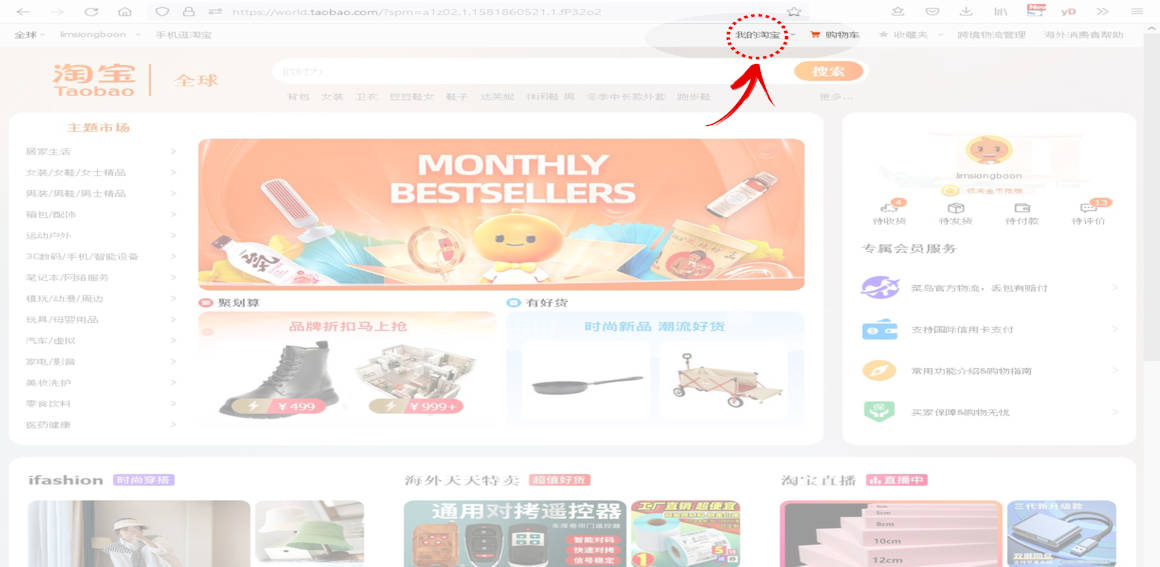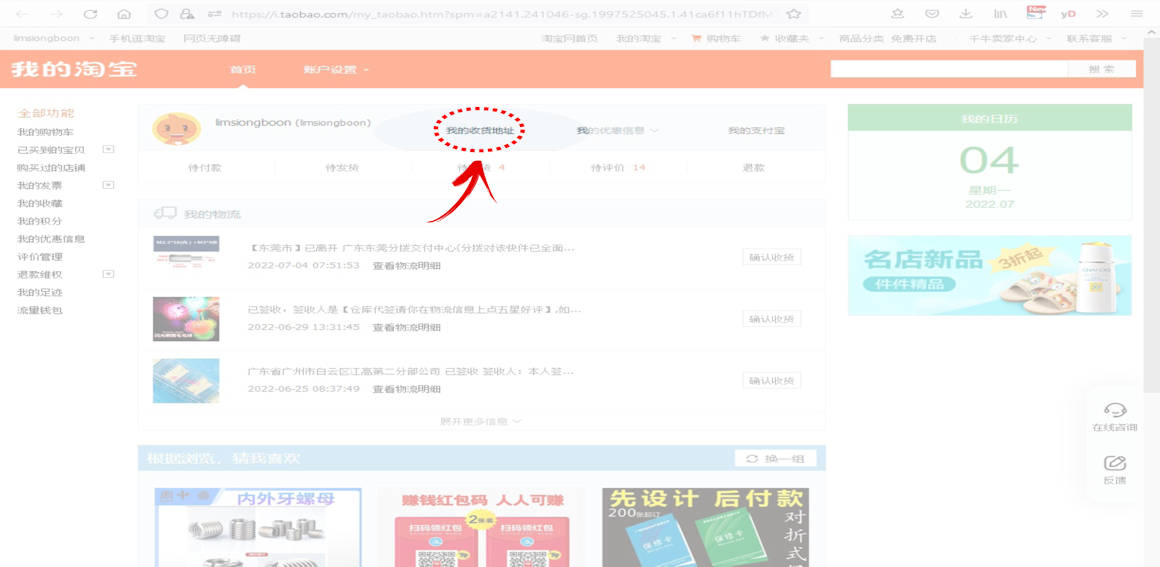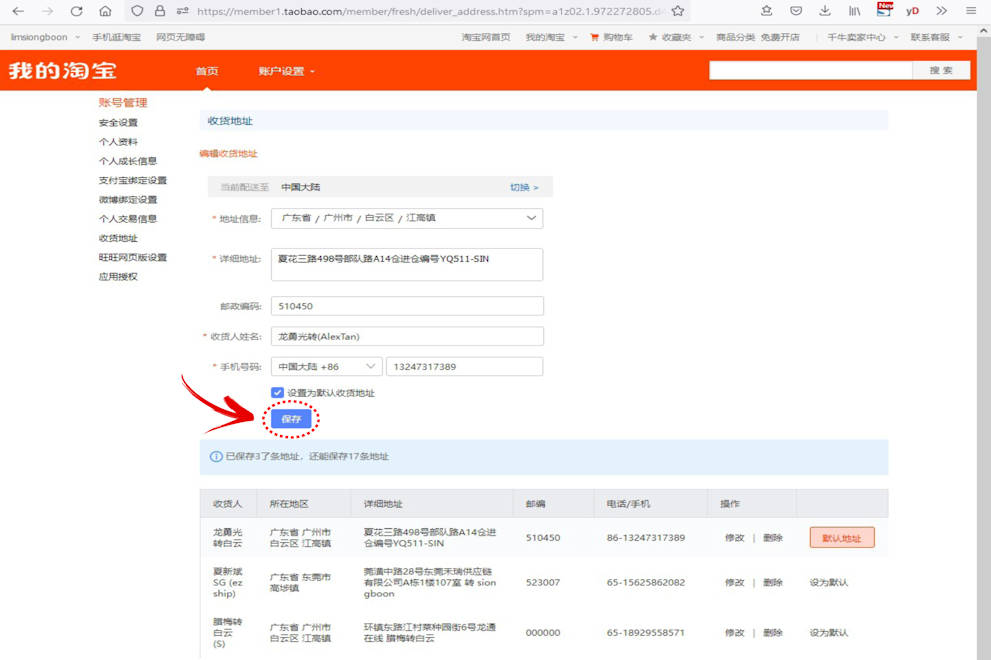China warehouse address:
| 收货人: |
龙勇光转(write your own name here) |
| 手机号码: |
13247317389 |
| 所在地区: |
广州市白云区江高镇 |
| 详细地址: |
夏花三路498号部队路A14仓YQ511-SIN 转(write your own name here) |
| 邮编: |
510450 |
Use the copy button to copy this as your delivery address.
Legend
- “收货人” is the person’s name at the China’s logistic warehouse.
“(write your own name here)” means to replace it with your own unique name or identity code. Keep the name short. This name will be use for identifying your package, and for the updates on the Google sheets.
Fill it in as “龙勇光转” followed by your own name behind.
For example if my name is “AlexTan”, then I will fill in this text field as “龙勇光转(AlexTan)”
It is recommended to keep your name short. If possible, use Chinese name. These may help the Chinese warehouse operator to minimise human error. Simple Chinese character with fewer strokes. It is easier for them to write and for people to read. - “手机号码” is the vendor’s mobile phone number.
- “所在地区” is the City, Area and Town location of this China logistic warehouse.
- “详细地址” is the detailed address of this China logistic warehouse.
YQ511-SIN is for sea-shipped. Note!!! At the end of the address add in again your name as shown in the example. This is now required because of the new privacy practise. Name and mobile number may be masked off to protect personal information..
Air-shipped uses YQ125-SIN, which requires special arrangement. Please seek further advise from us if you want your parcel to be air-shipped through this warehouse. - “邮编” is the postal code of this China logistic warehouse. It is not important. No harm filling this in.
How to setup the warehouse delivery address
Setup delivery address on your Taobao Apps
The following is a step by step delivery address setup for Taobao on mobile phone app.
For desktop website version, please click here to bring you to another set of step-by-step guide.
Go to your Taobao profile
Open up or install Taobao APP on your mobile phone.
On the home page, on the lower right corner of the screen, touch the icon “我的淘宝” (meaning in English: “My Taobao“).
This section is your Taobao profile which contains yoru account information. Your orders, the status, item’s bookmark, etc… are all inside.

Click on your account settings
Inside your Taobao profile account, click on the Gear icon found on the top right corner of the screen.

My delivery addresses
In the settings screen, click on the first options “我的收货地址” (meaning in English: “My parcel receiving address“)

List of your delivery addresses
You may be presented with one or more addresses.
Click on “+ 添加收货地址” (meaning in English: “+ add new address“) button near the bottom of the screen.
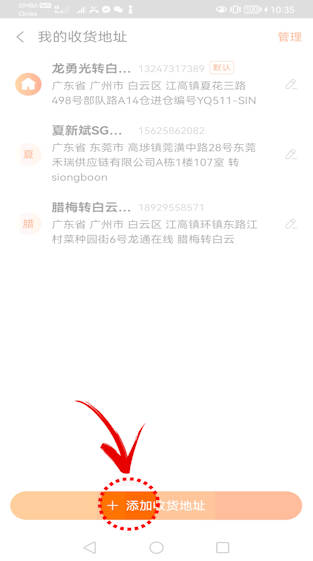
Fill in delivery address details.
Follow the instruction and use the click-to-copy feature to copy the warehouse address to your Taobao address.
Click here for the China warehouse address and the instruction.
A reminder to fill in the text field 收货人 with “龙勇光转(write your own name here)”. Replace the text inside the bracket with your own name for identification purpose. Throughout the process, use back this same name for consistency.
For example is your name is “AlexTan” you should fill in the 收货人 text field with “龙勇光转(AlexTan)” as illustrated in this example.
Ensure this check box “设为默认收货地址” (meaning in English: “set as default address“). This is to set your default delivery address of all your future orders.
You can still switch address to route your parcel to another delivery address during your ordering process, before your payment is made. We recommend you to set this as the default address so that there is lesser chance of making a mistake during your ordering process.

Save your delivery address
Click on the button “保存“, to save your new address.
You are done of the delivery address setup.
Click on back button to return to the main Taobao page on your app.

Setup delivery address via Taobao Website
If you are using your desktop computer to do Taobao shopping, this is a step by step guide to show you how you can set your delivery address.
Click to the delivery address settings page
Click on the top menu “我的收货地址” (My parcel receiving address)
Key in the China warehouse address
Key in the warehouse address onto the form.
Click on the “保存” to save your new address.
🔙 Click here to go back to the main Taobao group shipping page.