This Google Sheets will be an instruction for the China warehouse operator to help us pack our orders for the shipment date.
The cut-off time to fill up this Google Sheet is every Thursday 9pm. After that, this form will be submitted to the operator for packing and ship out.
The packing will be labelled with your name (the name indicated on your delivery address). This name need to match the name that you write on this Google Sheets so that the operators can verify your items for the packing.
The cost of the items that you declared on this Google Sheets will be for GST taxation purpose. The operator will compute out your share of the shipment cost base on the total size of your goods, plus that tax that you need to pay. We will base on this information to collect the fee from all of you. The fee will be consolidated and will be paid to the operator on the day of delivery.
You can plan for the shipment date that you want your items to be shipped. Be sure to order your items so that they can reach before the date of the shipment. Update this Google Sheets by writing down the orders that the operator is expected to receive.
We usually update on this Google Sheets after the item is shipped out (courier company name & tracking number becomes available), or a day before the cut-off time to updating on this Google Sheets.
For each of the item that you purchase, note down the following
- Item’s name
- Item’s price
- Courier name
- Tracking number
The following section will guide you on updating of Google Sheets and how to look for the item’s tracking number in Taobao.
Note: If your items consolidated items is around 1cbm in size, please contact us. We can divert your shipment directly to your home address instead.
Update your order on Google Sheets
Go to Google Sheets
Go to the Google Sheet and select the date of shipment (sheet’s name) that you want all your parcel to be shipped.
Click here or scan the QR-code for access to the Google Sheets to check-in your shipment.
Select Shipment Date
On the Google Sheet, look at the bottom of the sheet. There are tabs on the bottom (name of the sheets) which also represent the shipment date available (ship-out date from the China warehouse).
Click on the date (to select the dated Google sheet) which you are planning to ship out your shipment.
On the top left corner of the sheet, you should also see the date (sheet’s name) in purple color. This confirms that the sheet that you are now seeing is the correct sheet that you wanting to update on.
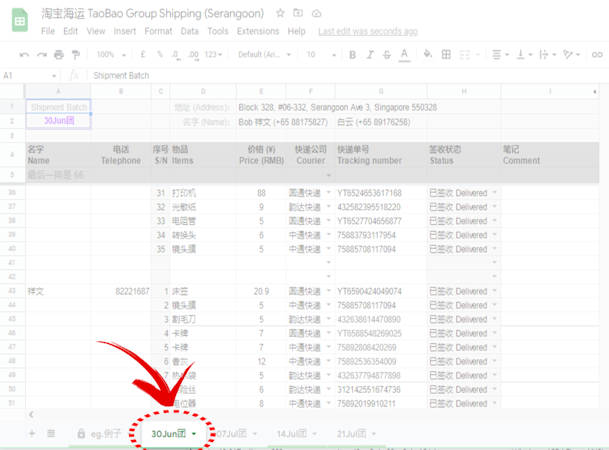
Fill in the Google Sheets
Fill in the form with the following
- Name
- Contact number
- Item description
- Item cost
- Courier company (after your item is shipped out)
- Tracking number (after your item is shipped out)
If you are unsure what to fill into the form, you can always refer to the first tab or sheet name “eg.例子”. It is an example to provide you with an idea how to fill in your details inside.
This Google Sheets is shared by many other friends in the community. Be careful not to delete or over-write their entry.
How to get the Courier name and Tracking number from Taobao App
The updating of the Google Sheets requires you to retrieve the delivery information from your order. This section provides you a guide, how you can retrieve this information from Taobao.
1) Go to your Taobao profile
On the home page, on the lower right corner of the screen, touch the icon “我的淘宝” (meaning in English: “My Taobao“).

2) Go check parcel that are shipped out
About the middle of the scree, click on this icon “待收货” (meaning in English: “waiting to receive“)

3) Check item delivery status
This is the list of items that you have ordered and are already shipped out by your suppler/seller.
Go to the item that you want to check and note down the following,
Note down the
- item name
- item price
Below the item, there are 3 buttons. Click on the “查看物流” (meaning in English: “check the delivery status“) to see its delivery status.

4) Note down the courier company and its tracking number
On this delivery status page, your will see two information.
- courier or delivery company name
- the tracking number ID of the delivery
You can click on the word “复制” (meaning in English: “copy“) to copy the tracking number.
There isn’t any means to copy the courier company name. You can note down the courier name first.

Name of the common courier service in China.
- 中通快递
- 圆通快递
- 申通快递
- 韵达快递
- 顺丰快递
- 丰网快递
- 极兔快递
- 丹鸟快递
- 风网快递
- 邮政快递包裹
🔙 Click here to go back to the main Taobao group shipping page.
